

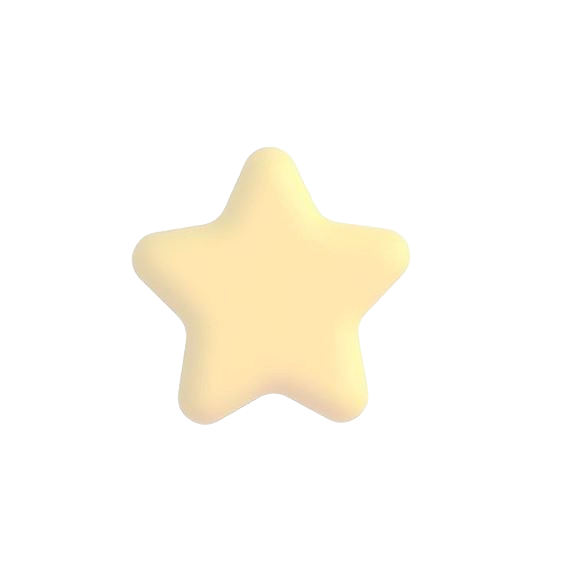
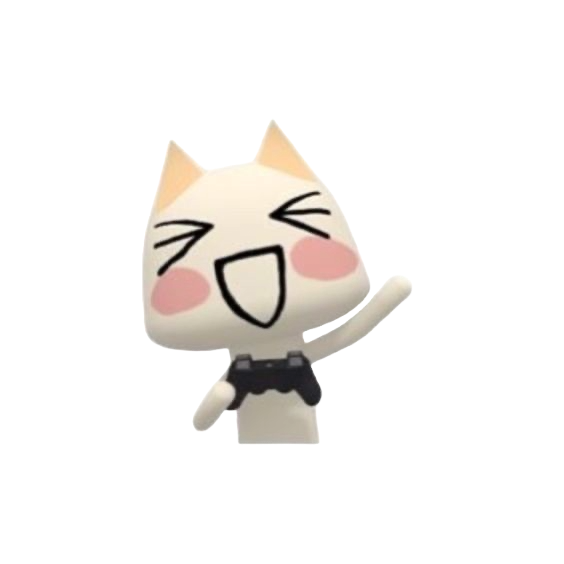
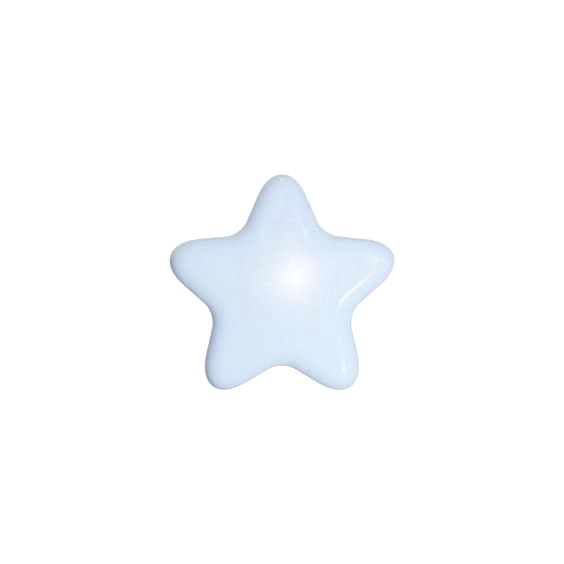
Tools
In the video above, I go through some examples of tools that are really helpful when drawing. To start off, I want to introduce the Liquify tool. Liquify basically is not really self explanatory, but it has many options: push, twirl right or left and many more; the most useful being push. It can help you move your drawing, so it is helpful to fix anatomy mistakes or just an effect. I find when I mirror my drawings I see a lot of wonkiness and uneven parts, and this is where I whip out the liquify tool and push everything to my liking.
Next, the freehand selection, you can use any you prefer but freehand is easiest. You just draw around whatever you want to take and plop it somewhere else. I find this handy when I'm trying to resize a head or arms and also later on in my process with more tiny details like gems and stickers, I can easily place them around and if I don't like it I can do it repeatedly till I find what I like.
Another handy feature is the Alpha Lock on layers. Basically when you put it on, you cannot color outside of the lines, very useful if you're bold with your brushstrokes. I tend to block out colors after sketches and then later on shade. I find it very messy and annoying when my shading goes over the edges, and I can erase it but I feel it's just more easier to have alpha lock on after I block out colors and it's just helpful to stay in lines.
Hue, Saturation and Brightness are also great, they elevate your drawings, you can mess with pretty colors and just make your art pop more. I find myself using a very drab palette sometimes, my finished pieces do look very bubblegum-like and in your face and that's because after I finish it up, I play with the saturation till it adds more color.
Lastly, the different type of layers you can create. There is a variety for every and it again, textures your drawing and makes it more visually interesting. In some of my drawings I add shiny things, and using a variety of layers helps creating a sprakly and real gem-like effect; it's very cool.