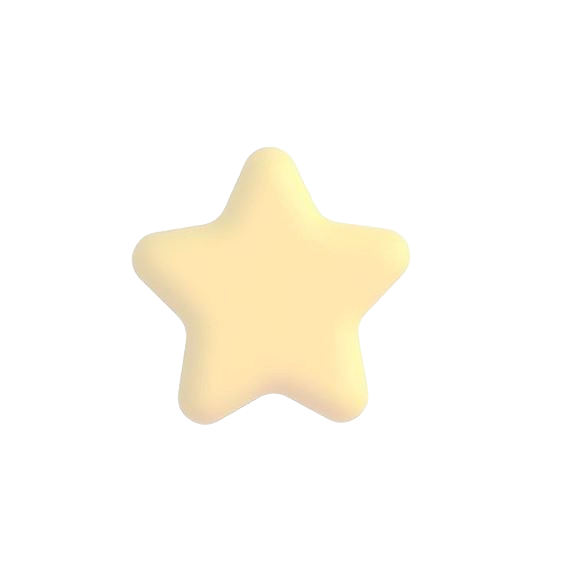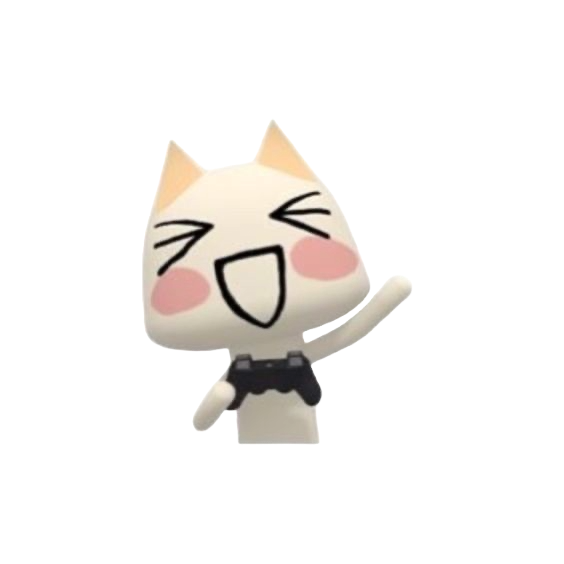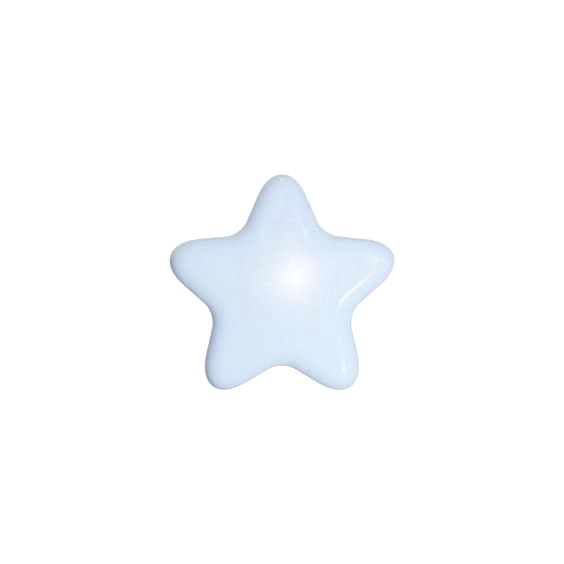| Flat Brush |
A flat rectangular brush, varies in opacity depending on pen pressure. |
When rendering metallic or sharp objects, using this brush creates the most realistic effects. Also, found to be really good in fur details on the snout. |
SamDoesArt's Brush Set |
| Loose Hatch |
A rake brush, it creates multiple fine lines in just one stroke. |
This is really great for texturing, it adds the illusion of layers and fine details when it's just a rake brush. Used really great on top of finished products as highlights. |
SamDoesArt's Brush Set |
| Loc Highlight |
A slight C shaped brush in multiple sizes in one stroke. |
This one's great for hair textures and hair styles, especially locs. You can draw out the base of the hair and layer this on to add depth. |
Highlight by Vegalia |
| Line Pressure Tint |
A comic book line tone, it goes straight across in lots of lines. |
If you like a comic effect, this is also really great and pairs well with Loose Hatch; using alpha lock you can use it for any color preferred. |
KraftTone Lines |
| Halftone Dot |
Another comic book effect, dotted halftones all across. |
Again pairs well with both Line Pressure Tint and Loose Hatch, furthermore adding textures to your drawing. |
KraftTone Dots |
| Scatter |
A splotchy brush, it has rough splotches spread across. |
This is great for finer details, maybe like on skin tones to indicate different skin types or melanin on the skin like freckles. |
SamDoesArt's Brush Set |
| StickMan |
A blocky brush with different colored rectangles on top. |
This is great for backgrounds, including different colors that are still harmonious can allow the viewer to appreciate both the background and subject. |
Procreate (Comes with the App) |