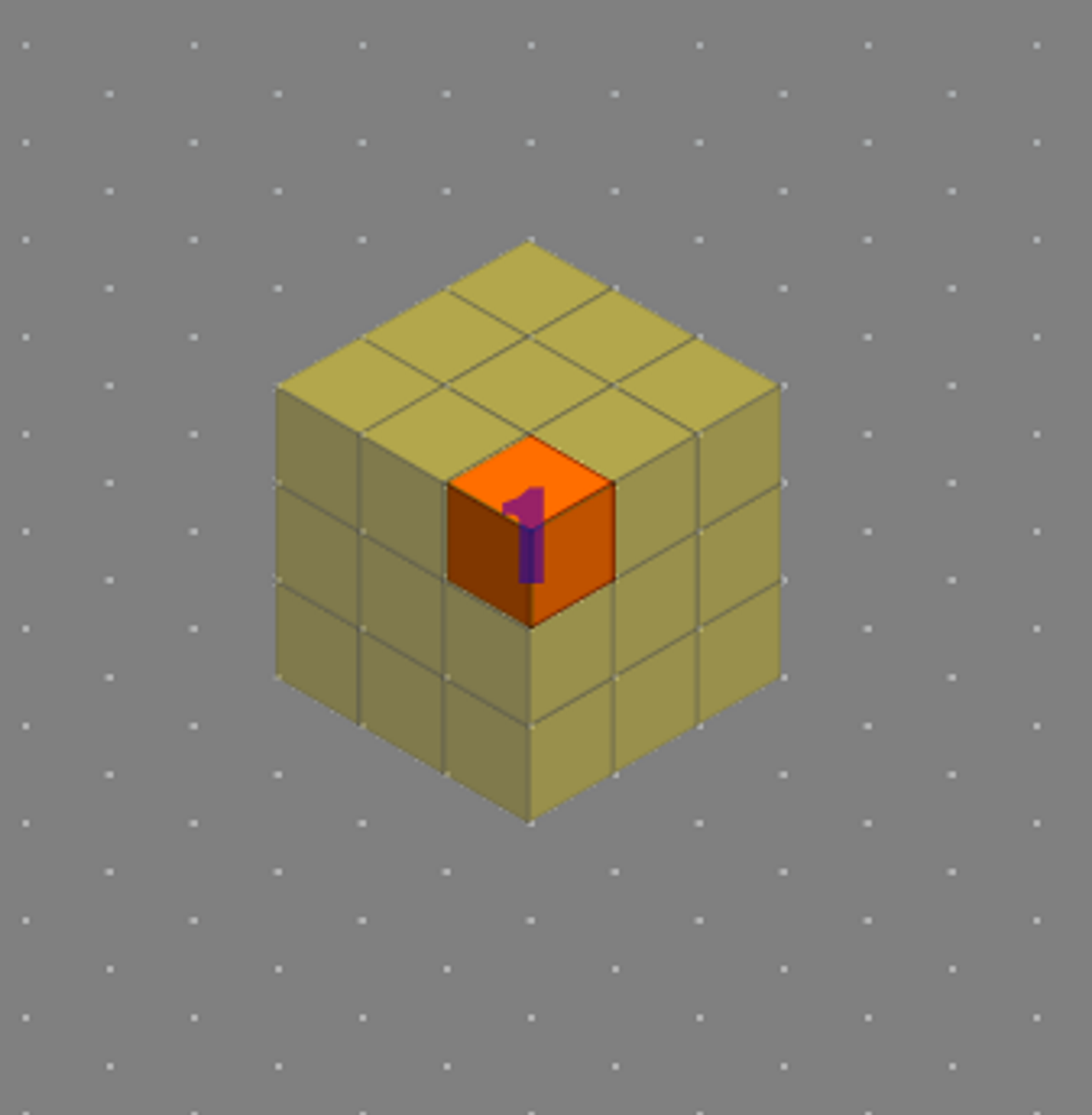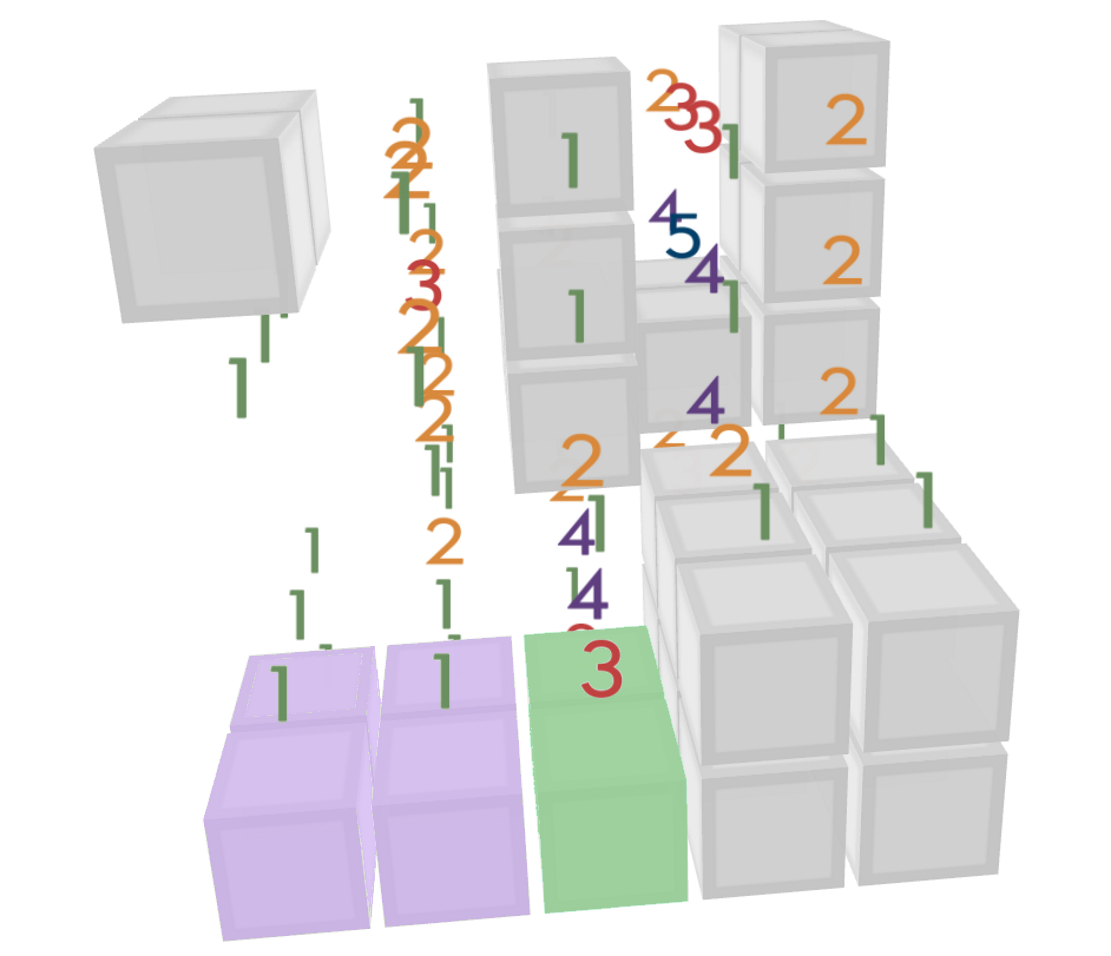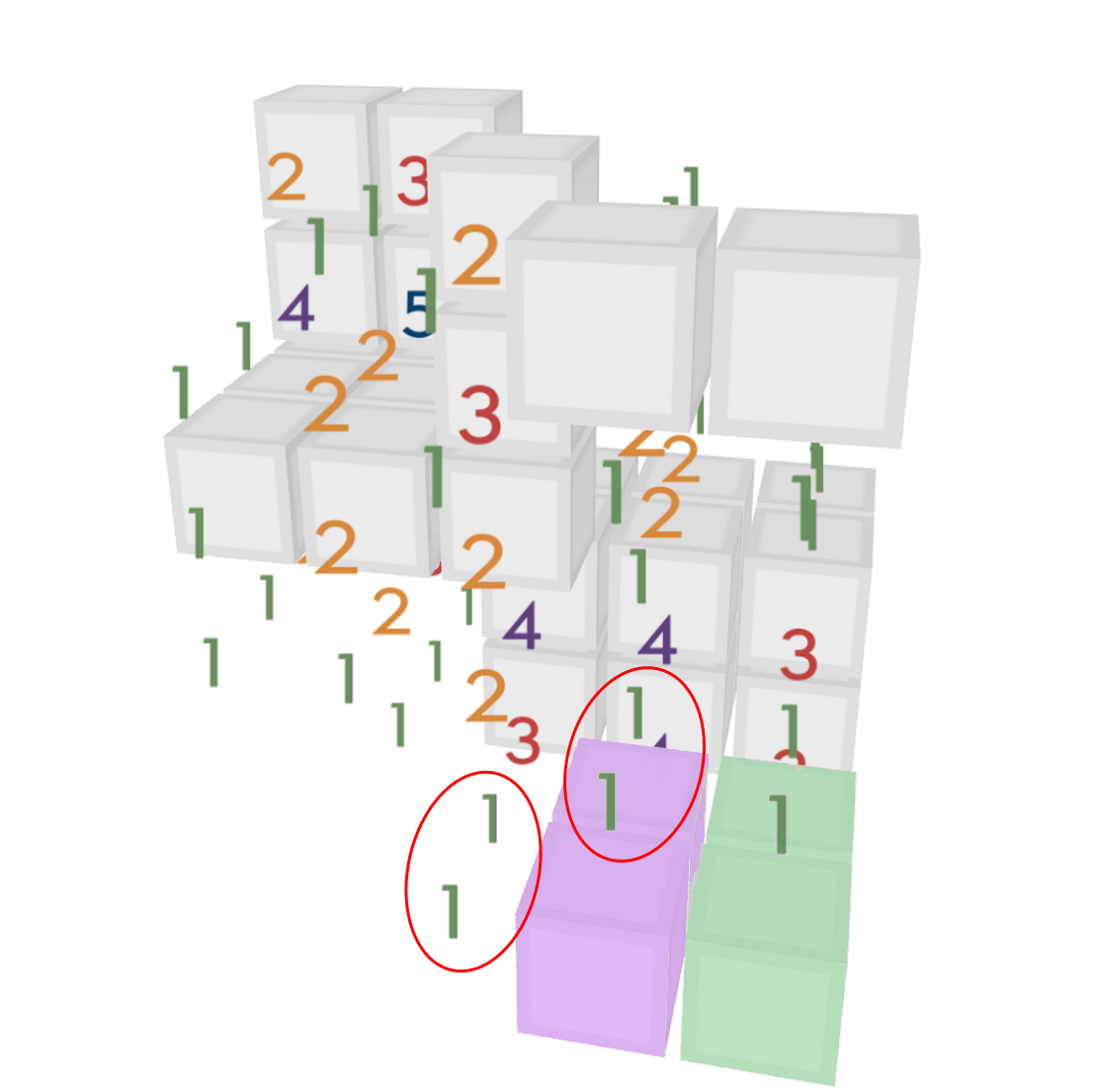First off, imagine a 3x3x3 cube, and the very center of that cube is a clear space, or in this case, a one. Much like Classic Minesweeper all the cubes(tiles) around this one, must contain one mine - Meaning this one has 26 possbile cubes to contain this mine but this is just an example, more than likely in game you will not encounter such a setup unless you play on advanced difficulties.
This hypothetical is just to attempt to familiarize you with the concept of 3D Minesweeper. When playing, it helps to visualize this 3x3x3 cube around your cursor when trying to deduce which cubes are touching a number and which have mines.
To control the board in the game. Left click and drag will rotate the cube, and right click and drag will move it around, it is best to get used to how the moving works before continuing.
To start, left click any tile on the board. Much like Classic Minesweeper, starting at a corner will give you the best start, if your first cube is not a zero, go to a different cube until it is.