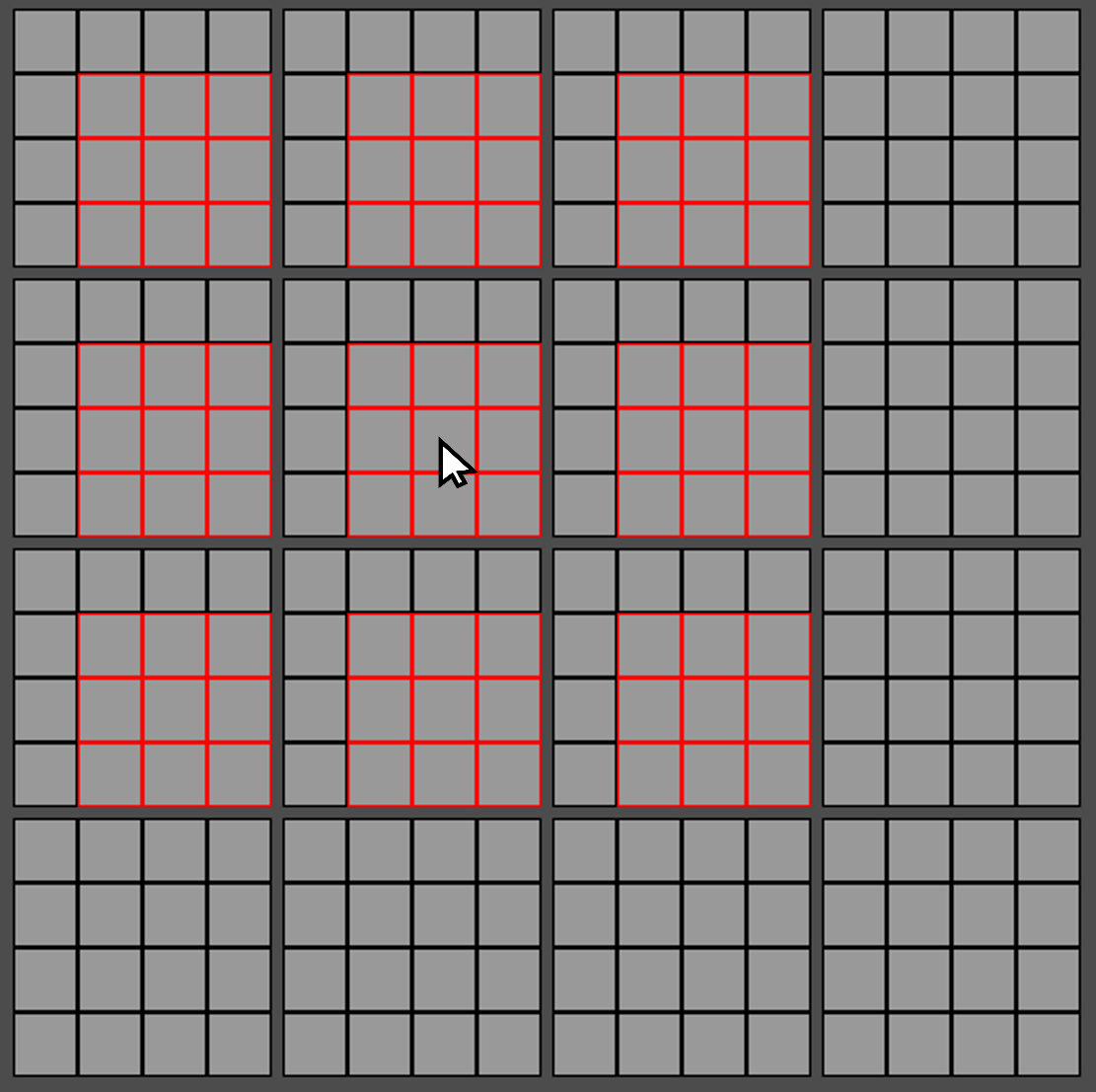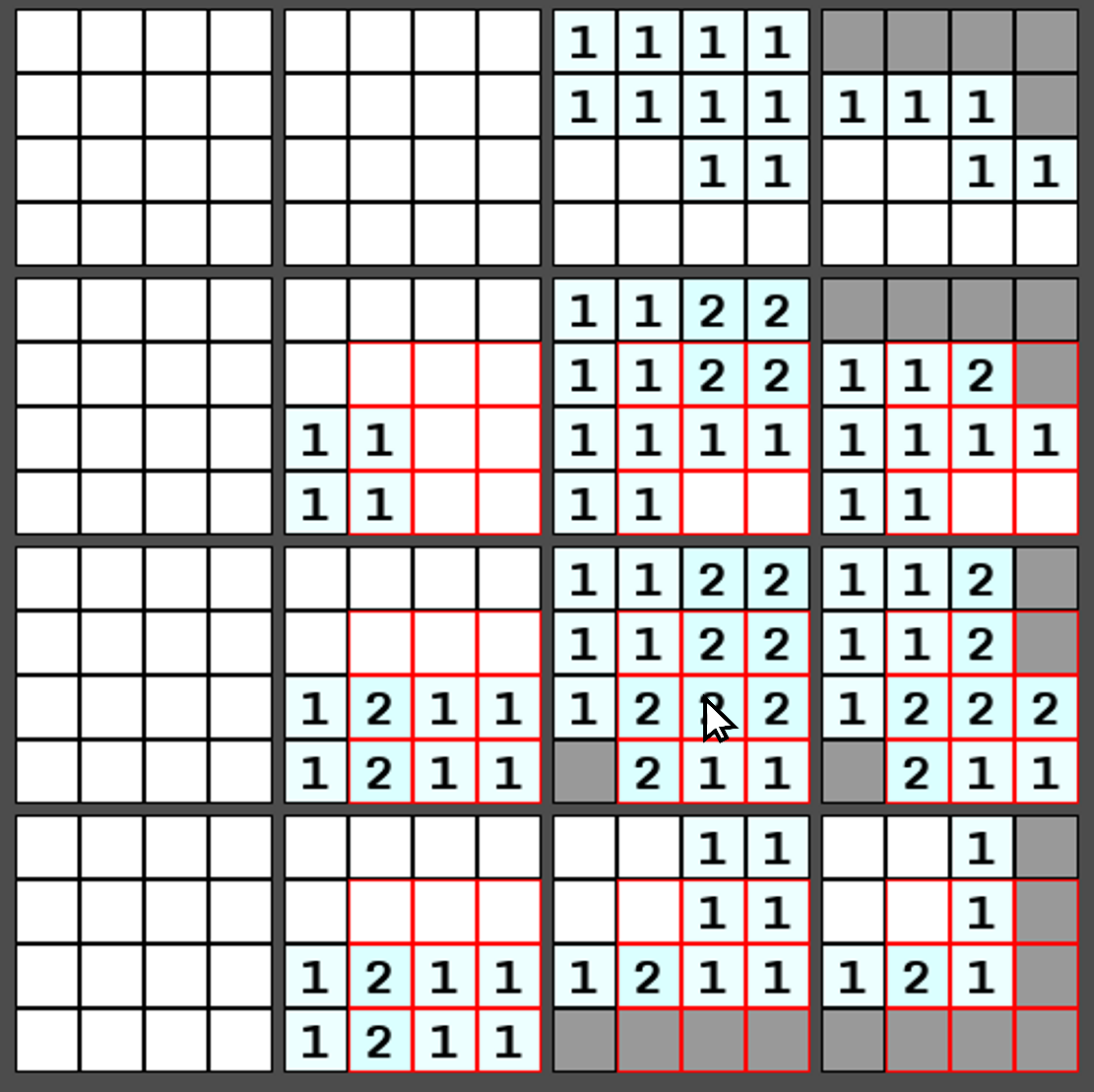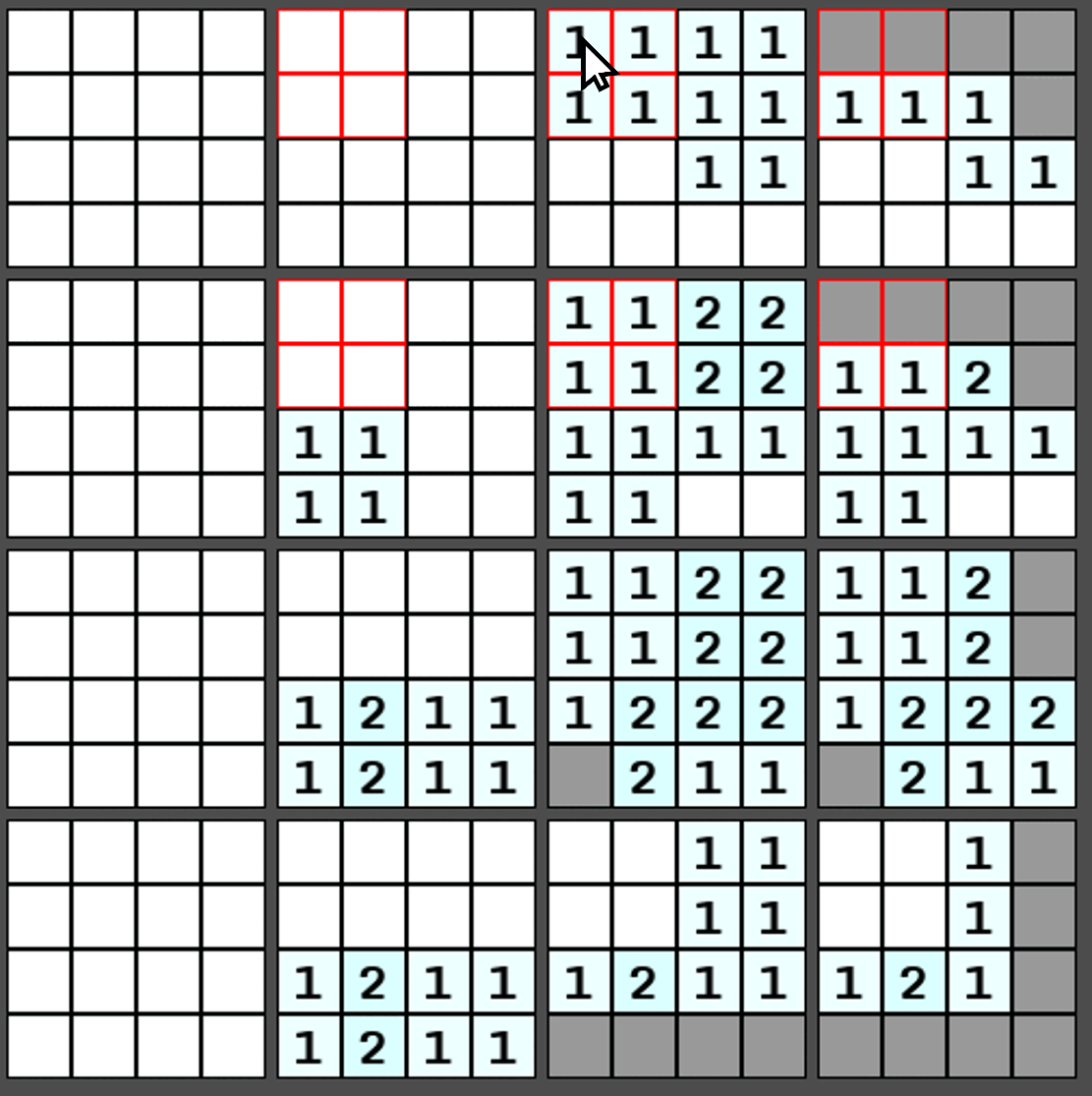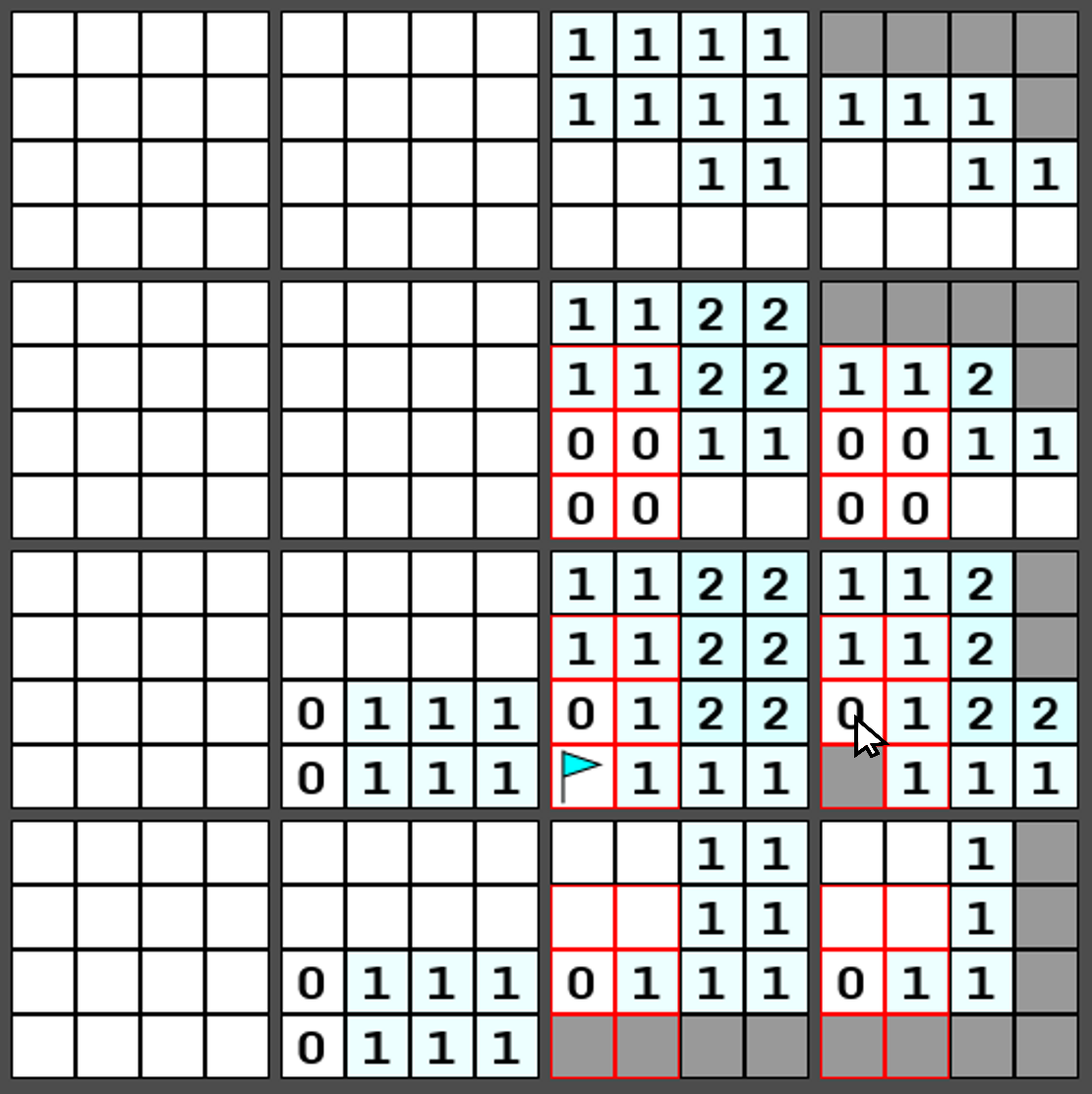It is not necessary to attempt to visualize this board due to the grid provided, and it is not recommended as it does not pertain to solving this variant of Minesweeper.
Any single tile can have up to 80 different adjacent tiles. While this makes it far more difficult and complex than any other Minesweeper, that is just part of the fun.
It is best to get familiar with how the highlighted grid works with the mouse, I also recommend starting with a small number of mines, around 5 to start, and working your way up to more and more as you continue to win. This is because jumping straight into double or triple digit mines can be too much to learn from.
To start, left click any tile on the board. Much like Classic Minesweeper, starting at a corner will give you the best start, or you can click the smiley face button at the top to get a guaranteed zero as your starting tile.