
Using
an IDE



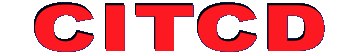 |
Your First Project
Before you begin writing your program, you should create a Project. A Project in NetBeans is a place to keep all of the source code and resources for one project or program.
To start a project, choose "Project - Project Manager" from the menu bar of NetBeans.
You'll then see the Project Manager window.
Click "New" to give your project a name. Call it anything you want - but please don't call it test!
You'll be ginen a new fresh screen in NetBeans representing your new project.
Now you're ready to mount directories!
Mounting Directories