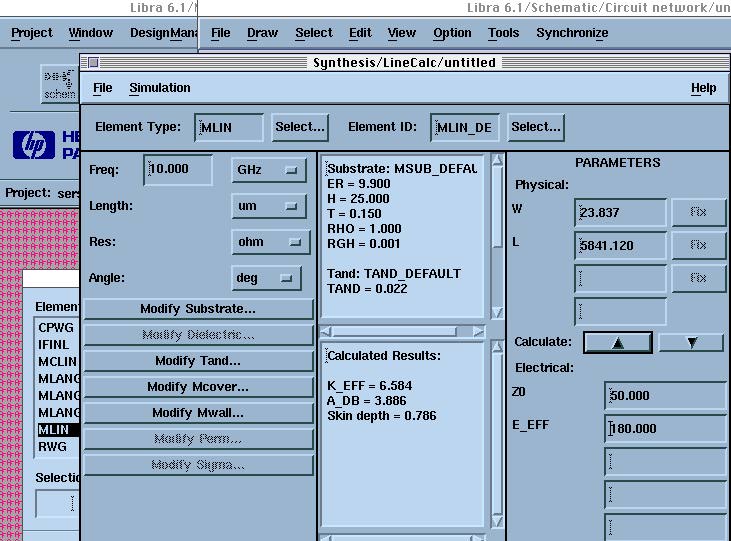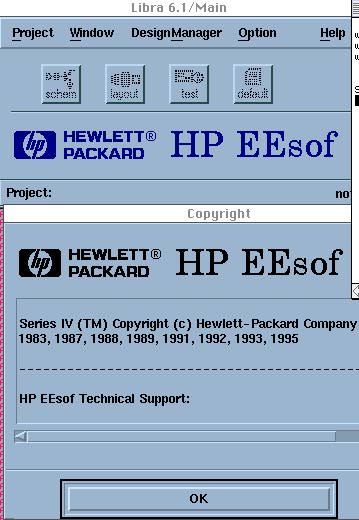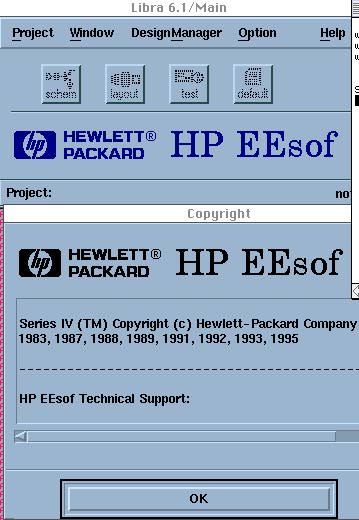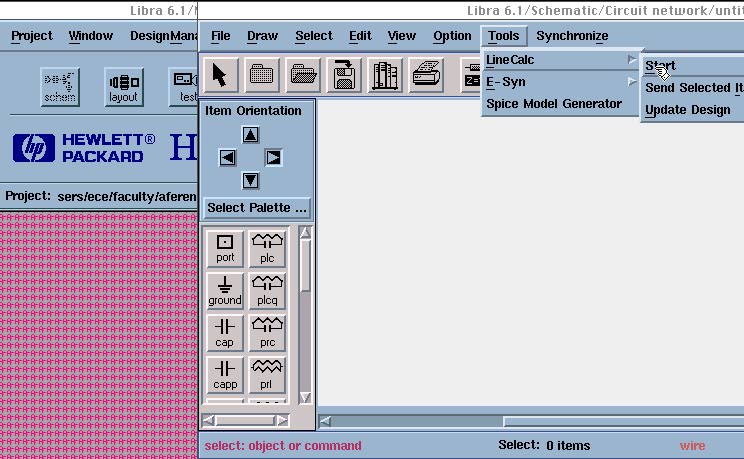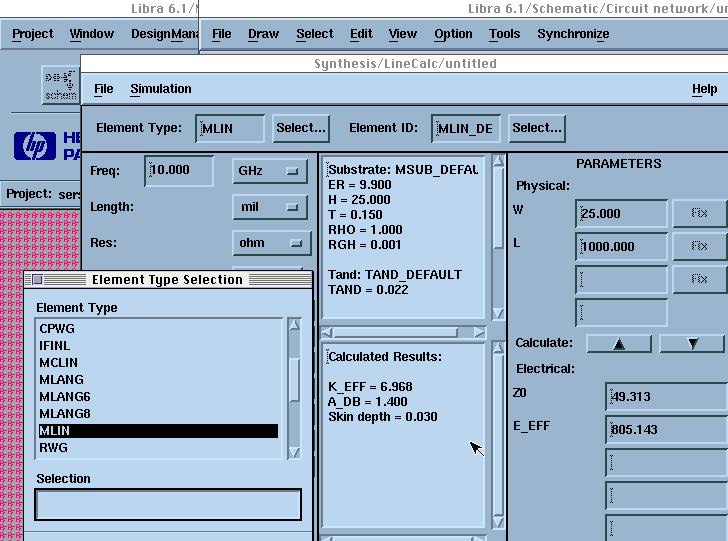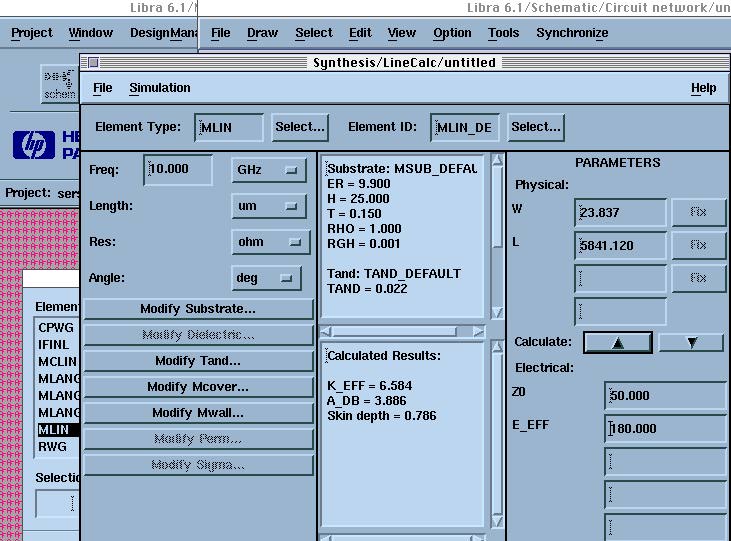University of Cincinnati
ECE&CS Department
EE-611
Microwave Communication
Prepared by: Prof.Altan M. Ferendeci

Hewlett-Packard Libra Microwave Circuit Simulation Software
Instructions for using Line_Calc in HP Libra.
- Log into the computers in either on the 8'th or 5'th floors (Unix Machines)
- Enter Libra
- Wait until the following Libra 6.1/Main appears as shown in Figure below.
- Click on OK
- Pull down the Project Menu
- Enter a new Project File name: maybe Work or if you have already created a Work file open that file.
- Next Click on schem Ikon
- Continue below the first figure
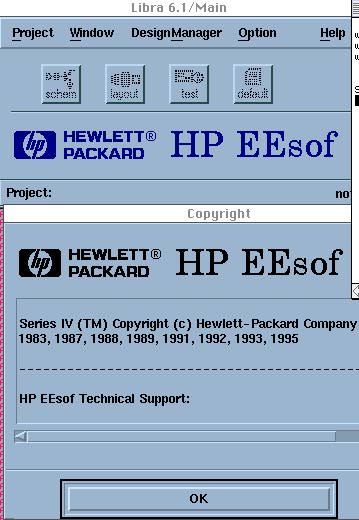

- The following Schematic window appears
- At present we will use the LineCalc only
- Pull down the Tools Menu
- Goto LineCalc and click on Start
- Continue below the second figure
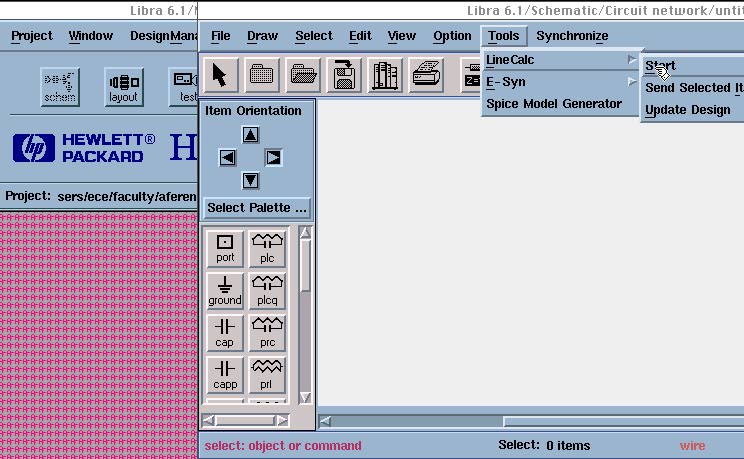

- The following LineCalc window appears.
- You can chose any type of transmission line by clicking on Select
- For this demo, chose MLIN (Micro Strip Line)
- Click on Apply and then click OK
- You can change Frequency by pulling down the corresponding menu and entering your frequency in GHz
- You can change your length unit by pulling down on Length menu and clicking on the unit you want, i.e., mils, mm, etc.
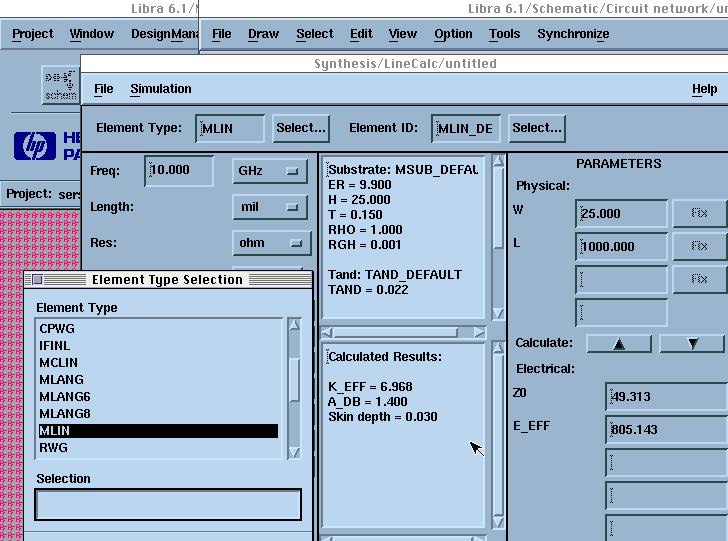

- You can also modify parameters such as Substrate, Tand etc., by clicking on them and making the changes.
- Note everytime you make a change first click Apply and then OK.
- The LineCalc window displays various parameters associated with the transmisson line. In the upper center
- Substrate parameters such as
- Dielectric constant, ER
- Sunbstrate height, H
- Metal thickness, T
- Resistivity relative to Gold, RHO
- Tand, TAND
are displayed
- In the lower center, the calculated results
- Effective Dielectric Constant, K_EFF
- Loss per length L
- Skin depth
are displayed
- On the right hand side, parameters are entered. Either
- various physical widths and lengths, W and L are entered.
and by clicking the down arrow,
- Characteristic Impedance, Z0
- Effective length in terms of wavelength E_EFF
are calculated.
- Otherwise, ZO and E_EFF can be entered and by clicking the up arrow, corresponding W and L are calculated
Try various combinations and familirize yourself with the LineCalc.