This is a very basic plugin named “Classic Editor” that changes the layout of the WordPress edit screen to an older and simpler version, the classic version.
This is what the screen looks like before installing and activating the plugin:
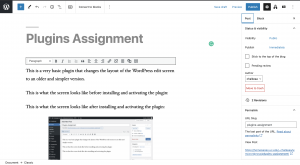
This is what the screen looks like after installing and activating the plugin:
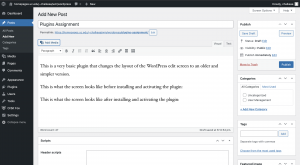
Installing a plugin is very easy in WordPress and I didn’t encounter any difficulties. To install the plugin, I just clicked the plugins button located in the sidebar of the WordPress dashboard. From there I clicked the add new button and searched for this plugin and clicked “Install”. After this, I went back to the previous plugins page and checked if the plugin was installed and ready to activate. It was already activated for me and I was set. It’s this easy 🕺🏻